How to see sent follow request on instagram? Then you landed at the right place. We collected data from various sources and concluded all details about it. Are all of the requests you send to other Instagram users accepted? Most likely not. We often want to know who has said yes to our request and who still needs to. This information can frequently be found by looking for the Instagram function that allows one to see submitted requests. However, we often need help to discover such characteristics.
Read this. In this blog, We will describe how to see sent follow request on instagram.

Instagram follow request
You may check the status of your desired Instagram followers in a few simple ways. The first option is to use a mobile device running iOS or Android. However, the “Access Data” may not be included in the most up-to-date versions of the Instagram mobile app. Don’t give up because of this; utilize the browser approach.
- First, open Instagram on your mobile device.
- To access your menu, visit your profile page and select the “Menu” button. It consists of the three horizontal lines in the upper right corner.
- Select the “Settings” option next.
- Fourth, enter the “Security” menu and locate the “Access Data” option.
- You will reach the “Connections” tab. Select “View all current follow requests” to continue.
How to see current follow requests on instagram on the browser?
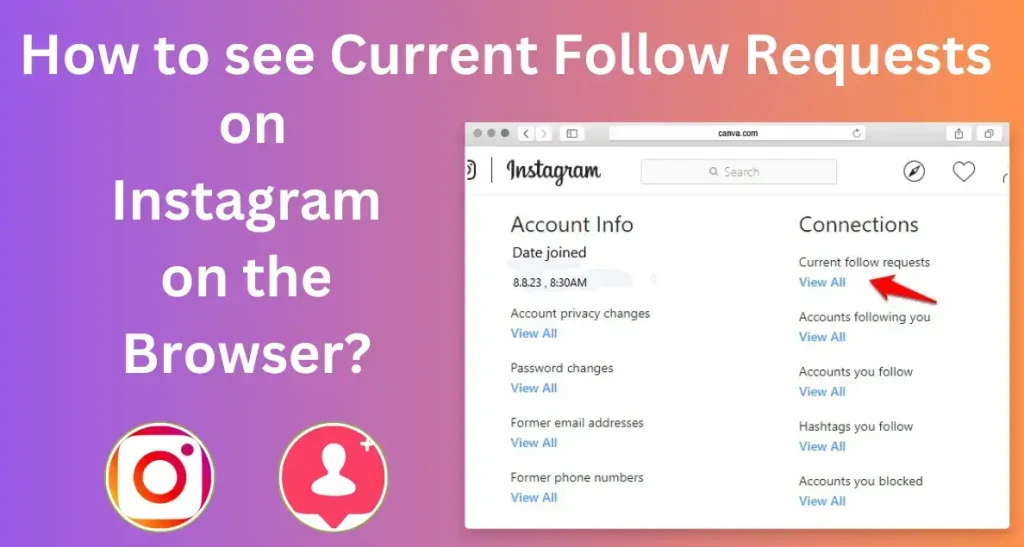
The most dependable way to see sent follow request on instagram is through a web browser. Although Instagram often updates its mobile app, the website has stayed mostly the same over the previous several years. We’ve laid out the manual checking procedure down below, but if you want to go the easy route, click the link below:
- First, open up your preferred web browser and go to Instagram.com.
- To access your profile, simply click on the profile icon. Next, select “Settings” from the drop-down menu.
- Third, “Privacy and Security” is the seventh choice in the left-hand column. Tap the link.
- Several options for customization will be shown on the fourth tab. “Account Data” may be found in the seventh submenu.
- Select “View Account Data” to get your information.
- Look for “Current Follow Requests” in the right-hand column below “Connections.” All you have to do is hit the “View All” button.
Here you can see a plain text list of all the accounts you have chosen to follow. There is no way to terminate individual accounts or even find a link to them. Each account’s name is shown in plain text; no associated connections exist.(How to see sent follow request on instagram)
Other Methods Of How to see sent follow request on Instagram
Many Instagram users, to rapidly grow their following, will send requests to follow every account they can. There are more reliable ways to track your steps back if you don’t feel like going through the ones we described above.
Look Around for Stuff That You Like
How to see sent follow request on instagram? Requesting to follow each account that has liked a video or picture you’ve posted on Instagram is a common strategy for rapidly expanding your audience. Look through your content and choose the “likes” button next to each of your posts. The list of those who have liked the post will then appear.
Your followers and unfollowers will be separated accordingly. A blue “Follow” icon will display next to the name of any account you have not yet asked to follow or requested to follow but have declined. The “likes” you get from persons you are following or have asked to follow will be clearly labeled.
Checking on other user followers
To quickly access a list of “new” accounts you have not yet asked to follow, locating a prominent “third-party” profile and seeing their followers is sometimes helpful. This strategy is widely utilized to get new followers, whether from a mutual friend’s account or one similar to your target demographic. If you do this often, checking the third account’s followers will show you a list of accounts that have accepted or declined your requests.
You may not be able to locate the following requests you’ve issued in the past using this way if you check back after a few days. If this is the case, they’ve likely accepted your follow request, either automatically or explicitly. A white “Following” symbol will replace the blue “Follow” button next to their name.
If you’ve asked to follow someone before and see that the “Follow” button is still blue next to their name, they will likely decline your request. Having a level head in the face of a canceled follow is important. If everything else fails, resend a direct message or a request to follow them. You should be aware that this might upset some people. Don’t be a pain and ask repeatedly for the same thing; it won’t assist your cause.
how to see sent requests on Instagram iPhone 2023
We’ve outlined three ways to check how to see sent requests on Instagram iPhone 2023 below.
- Open your Instagram ID
- To access the primary profile pic, go to the home page and click or tap on the user’s profile photo in the lower right corner.
- Select “Your Activity” from the menu when taping the hamburger symbol (three-bar menu).
- Tap the “Download your information” link that you’ll see further down the page.
- To get a copy of your profile, including your sent follow requests, provide your email address here.
- If you want to prove that you own this Instagram account, you’ll need to enter your password.
- Once the correct password is entered. Choose the Next button. You’ll then get an email with the attached file.
- You may see your whole account activity log whenever you submit a request to collect the complete information. The information will be sent to you, but it may take up to 14 days to arrive.
- Keep your email inbox in mind. The Instagram team will email you a downloadable file, including your data.
- Now check How to see a sent follow request on instagram.
How to cancel all sent follow requests on Instagram
Whether you’ve requested to follow many accounts or just a few, you may later decide you no longer want to do so. Sometimes it’s discouraging to leave a follow request that has yet to be accepted. So why is it that they don’t want you to tag along? Is it more intimate than that? Whether I don’t know whether they’ve seen it, how can I assume they have? Are you ashamed? Call off the event if you ask these questions.
Use a web browser to see your Instagram account’s current follow requests. As we discussed, here is a history of the accounts you’ve asked to follow. There is no link to each profile. Therefore you will need to manually copy and paste the account names. Click the “Requested” button after their profile has loaded; the big white button will be at the top of the page, where it reads “This Account is Private.” If you click this, we’ll instantly stop following you. Once you request, the button will transition into a blue Follow button.
Conclusions
However, there are a few steps on How to see sent follow request on instagram that we described above. If you still have questions, please inbox us or comment below. Please keep visiting our websites for more updates. Thank You!
